Details of some WPanorama settings and features
|
Image size settings
It is also possible to resize the display window by dragging its edges or corners
with the mouse.
|
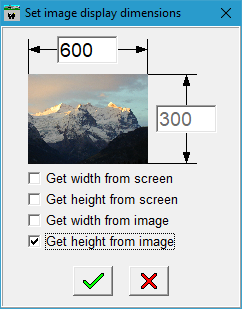 
|
Mini slide show parameters settings
|
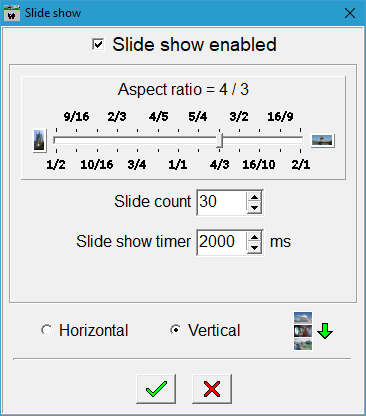
|
Creation of an AVI file that can be used to insert a scrolling panorama into a movie
|

|
Panoramas search by keyword on your disk
|
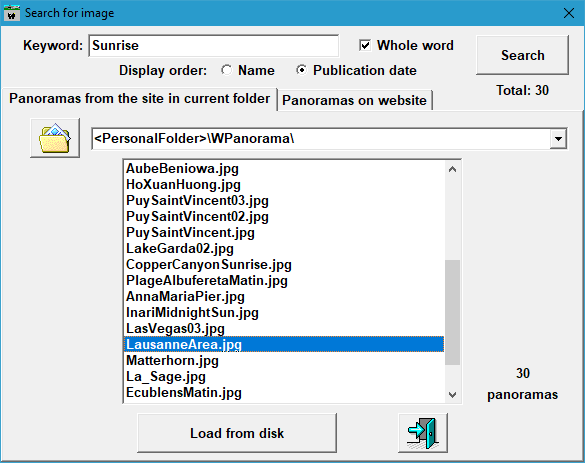
|
Current panorama information display
|
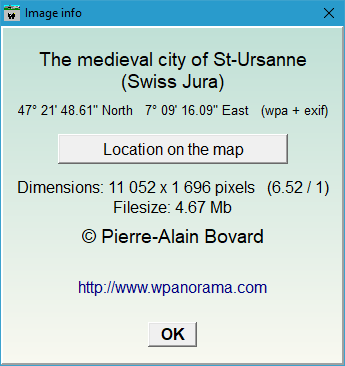 | 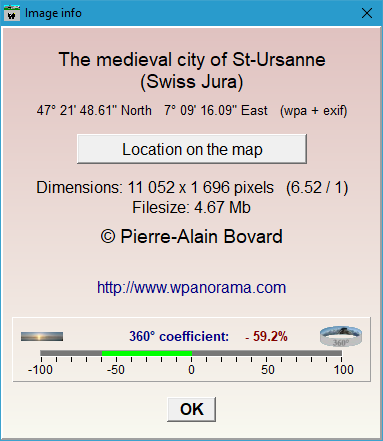 |
Possibility to show on the map the location from where the panorama was shot
|
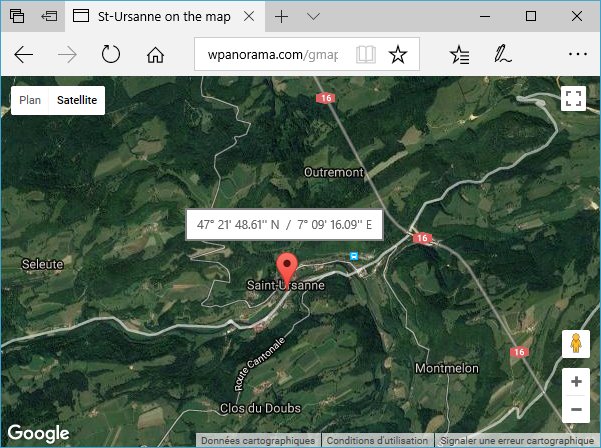
|
In the panorama show, it is possible to superimpose the description of each image or a logo
to the panoramas. Both dialog boxes below can be used to set their parameters
|
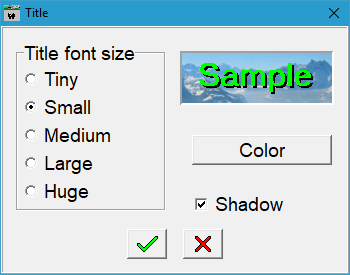 | 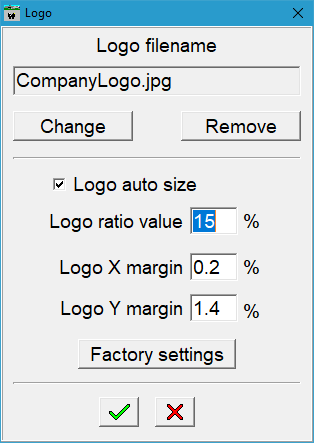 |
WPanorama supports multi-monitor systems. From this
panel it is possible to specify the virtual screen dimensions as well as the
coordinates of the primary monitor top left corner
|
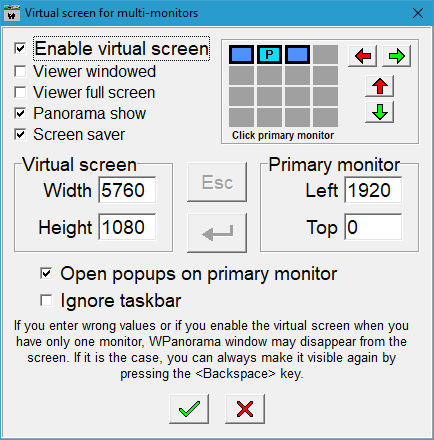 |
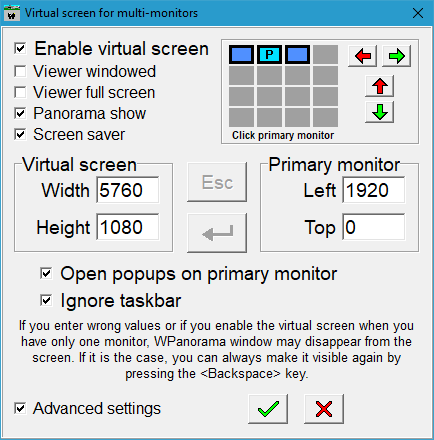
|
From this panel it is possible to customize the default
parameters applied to the panoramas when there is no configuration file
|
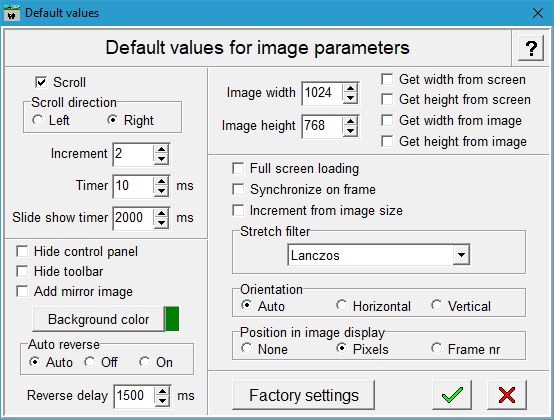
|
From this dialog box it is possible to disable or enable
the file associations allowing to launch a panorama, a panorama show or to
export a panorama show to the screen saver simply with a double-click
on the desktop
|

|
With WPanorama.exe, it is possible to display the pictures in full
screen mode. The user can chose between default mode or all the graphic
modes supported by his graphic board and monitor. It is possible to fine
tune all the modes in order to get the optimal display quality for each of
them.
This is done with the panel below
|
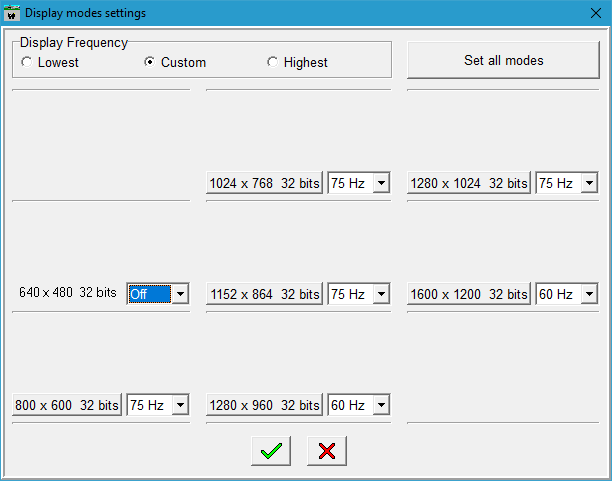
|
Since the screen saver can be set to use the various display
modes, it will also use these settings
|
WPanorama can signal you at startup if a new version is available. If it is the case,
it is possible to download it directly from the website.
You can chose whether you want to be notified of the final versions only or of the beta versions as well.
This option can also be completely disabled.
|
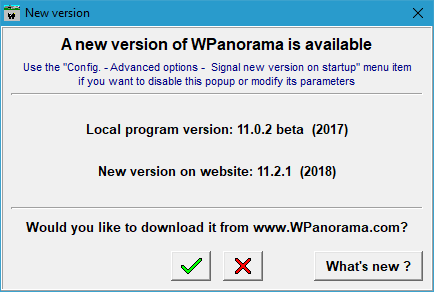 |